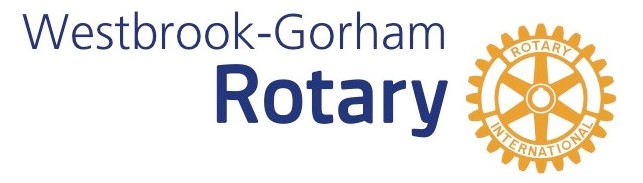If you haven’t visited our website in a while, you should check it out at www.westbrookgorhamrotary.org With a fresh new look, it is designed to provide information about our club to both members and non-members. Share this link with friends, colleagues and prospective members so they can learn more about our cub and what Rotary does.
On our website you can find things like our speaker schedule, events club bylaws, photo albums, membership application, and past editions of the Scribbler – all without logging in! Anyone visiting our site can learn about our various projects and can learn more about Rotary. The key word here is “visiting” and you can help bring people to our site by talking about our club and sharing the address.
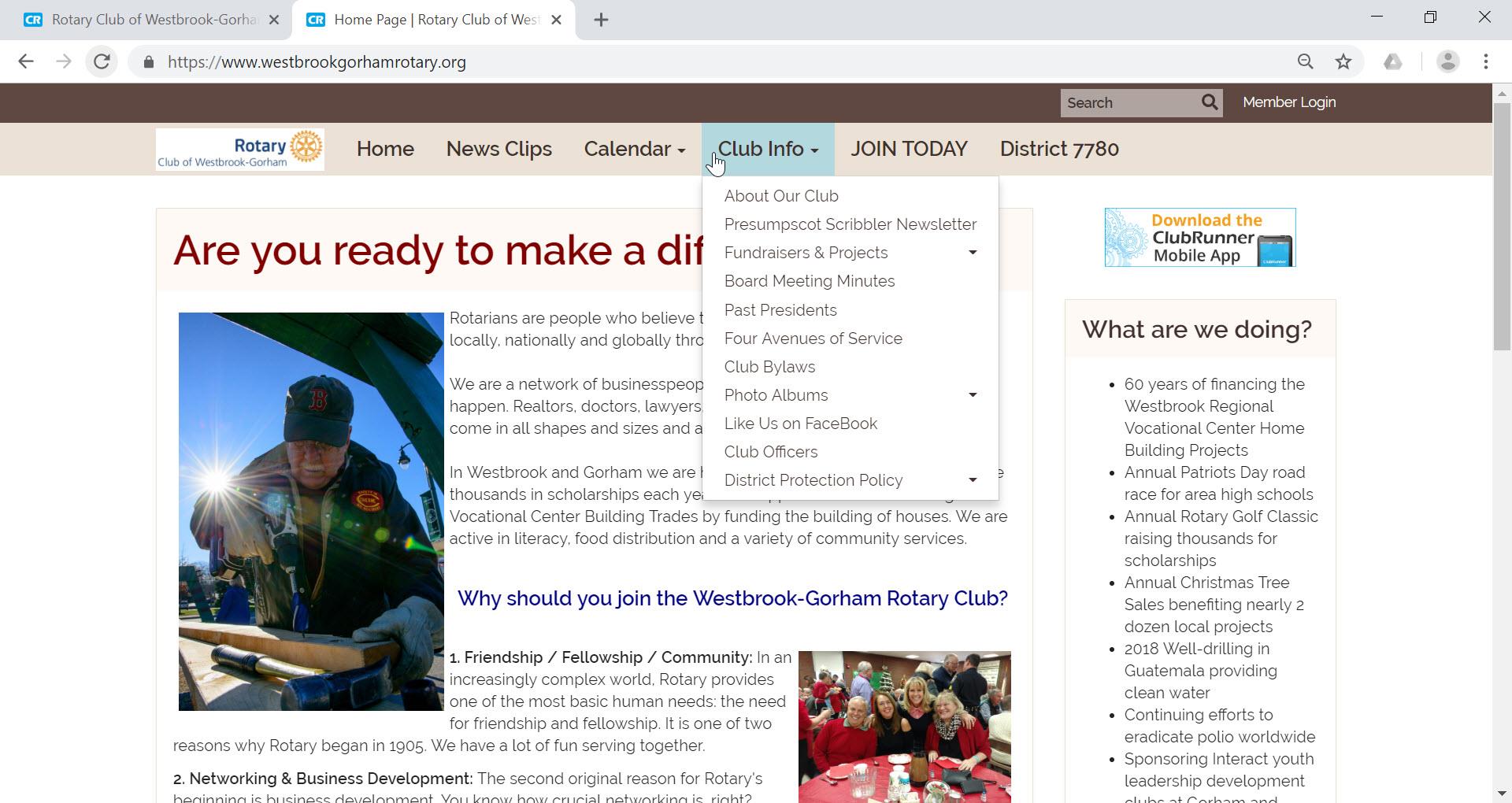
Rotary Club of Westbrook-Gorham also has a Facebook page https://www.facebook.com/WestbrookGorhamRotary/ . If you or your spouse is on Facebook, search for our page and “Like” it. Then, when you see a post by the club, don’t just “like” the post. Share it or comment on it or both. When you share a post, people you are connected to are likely to see it too. As Scott told us, a Facebook page is like having a billboard in your living room. Only those in your living room can see it. For our Facebook page, that is only the 277 people who currently like our page. We can expand that audience by sharing and commenting on posts.

While most information you may want to see on our website is available without logging in, all club members have credentials to do so. But why would you want to? Once logged into the Member Area, you can find a list with contact information for all of our members – address, email, phone number. You can manage your own profile by uploading a new photo or changing your password. You can see your attendance and any make-ups. Explore for yourself to see what is available to you.
For most members, your user name for our website is the email address where you receive this newsletter. For others, it is your full name followed by the digits 6948. If you don’t know either your user name or your password, you can retrieve this information for yourself. Just click on Member Login in the upper right corner of the webpage. At the pop-up box, click on the appropriate “forgot” link to enter your last name and email address. If you would like to change your user name, please contact Secretary Christine Johnson.